How to Install Python on Windows: Step-by-Step Guide
Python has become one of the most popular programming languages of the 21st century. It is being used for multiple purposes in various sectors of business. Developers use Python for building applications and developing websites. Data Engineers use Python for performing data analysis, statistical analysis, and building machine learning models.
By default, Python is usually not installed on Windows. However, you can check if it exists on the system by running one line of command on the command prompt: python--version
To download Python, you need to visit www.python.org, which is the official Python website.
step 1: Click on the Downloads tab and then select the Windows option.
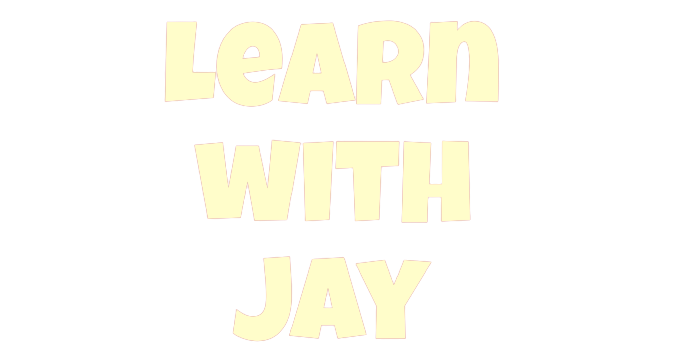











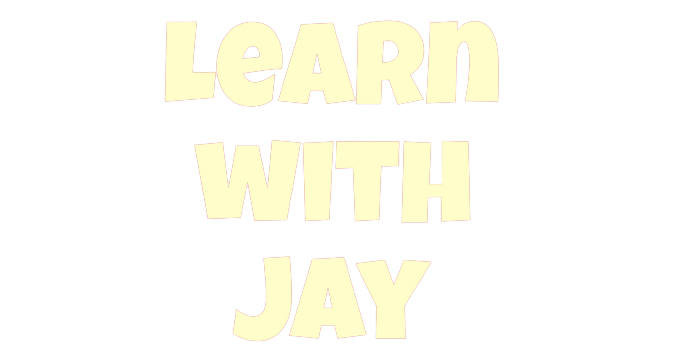



0 Comments