Introduction to jQuery
jQuery is a lightweight JavaScript library that simplifies the process of interacting with HTML documents, handling events, and developing Ajax applications. It's widely used for creating dynamic web pages and web applications.
History of jQuery
jQuery was created by John Resig in 2006 and was first released at BarCamp NYC. It quickly gained popularity due to its simplicity and efficiency in handling DOM manipulation and event handling. Over the years, jQuery has evolved with new features and improvements, making it a staple in web development.
Key Features of jQuery
-
Simplifies DOM Manipulation
-
jQuery makes it easy to select and manipulate HTML elements using its intuitive syntax.
-
It simplifies tasks like event handling, animation, and Ajax interactions.
-
-
Cross-Browser Compatibility
-
jQuery ensures that your code works across different browsers, reducing compatibility issues.
-
It abstracts away browser-specific quirks, allowing developers to focus on functionality.
-
-
Extensive Community Support
-
jQuery has a large community of developers contributing plugins and extensions.
-
This ecosystem provides a wealth of resources for learning and troubleshooting.
-
-
Rich Set of Plugins and Tools
-
jQuery offers a wide range of plugins for tasks like form validation, sliders, and more.
-
These plugins enhance the functionality of web applications without requiring extensive coding.
-
-
Easy to Learn and Use
-
jQuery's syntax is simple and easy to understand, making it accessible to developers of all levels.
-
It provides a gentle learning curve, allowing developers to quickly integrate it into their projects.
-
-
High Performance
-
jQuery optimizes performance by minimizing the amount of code needed for common tasks.
-
It uses efficient algorithms to handle DOM manipulation and event handling.
-
-
Dynamic and Interactive Web Pages
-
jQuery enables the creation of dynamic and interactive web pages with ease.
-
It supports animations, transitions, and other visual effects that enhance user experience.
-
jQuery Editions and Tools
While jQuery doesn't have distinct editions like Java, it offers various tools and plugins that cater to different needs:
-
jQuery Core
-
The core library provides the basic functionality for DOM manipulation and event handling.
-
-
jQuery UI
-
jQuery UI offers a set of user interface components like sliders, tabs, and accordions.
-
It simplifies the creation of interactive and visually appealing interfaces.
-
-
jQuery Mobile
-
jQuery Mobile is designed for building mobile-friendly web applications.
-
It provides touch-friendly UI components and layouts optimized for mobile devices.
-
jQuery in Web Development
For many years, jQuery has been a cornerstone of web development, especially for creating dynamic and interactive web pages. Although modern frameworks like React and Angular have gained popularity, jQuery remains relevant due to its simplicity and the vast amount of existing code and community support.
Best Practices for Using jQuery
-
Use the Latest Version
-
Always use the latest version of jQuery to ensure you have the latest features and security patches.
-
-
Optimize Performance
-
Minimize the number of DOM queries by caching jQuery objects.
-
Use efficient event delegation techniques.
-
-
Use Plugins Wisely
-
Only include plugins that are necessary for your project to avoid unnecessary overhead.
-
-
Follow Coding Standards
-
Keep your code organized and readable by following established coding standards.
-
-
Test Thoroughly
-
Ensure your jQuery code works across different browsers and devices.
-
Common jQuery Functions
-
Selecting Elements
-
Use
$(selector)to select elements based on CSS selectors.
-
-
Event Handling
-
Use
.on(event, handler)to attach event handlers to elements.
-
-
DOM Manipulation
-
Use
.append(),.prepend(),.remove(), etc., to manipulate the DOM.
-
-
Ajax Requests
-
Use
.ajax()or.get(),.post()for making Ajax requests.
-
-
Animations
-
Use
.animate(),.fadeIn(),.fadeOut(), etc., for animations.
-
jQuery Plugins
-
Form Validation
-
Plugins like jQuery Validate simplify form validation by providing pre-built rules and error handling.
-
-
Sliders and Carousels
-
Plugins like Owl Carousel and Slick Slider offer customizable sliders for showcasing content.
-
-
Modal Windows
-
Plugins like jQuery UI Dialog or Bootstrap Modal provide easy-to-use modal windows.
-
-
Data Tables
-
Plugins like DataTables offer advanced table features like filtering, sorting, and pagination.
-
-
Charts and Graphs
-
Plugins like Chart.js and Highcharts provide interactive charts and graphs.
-
jQuery and Modern Web Development
While modern frameworks like React, Angular, and Vue.js have become popular, jQuery remains relevant for several reasons:
-
Legacy Code
-
Many existing projects still rely on jQuery, making it essential for maintenance and updates.
-
-
Simple Projects
-
For small to medium-sized projects, jQuery can be more straightforward and efficient than setting up a full-fledged framework.
-
-
Integration with Other Libraries
-
jQuery can be easily integrated with other libraries and frameworks, making it a versatile tool.
-
-
Community Support
-
jQuery's large community ensures there are plenty of resources available for learning and troubleshooting.
-
Advanced jQuery Techniques
-
Event Delegation
-
How to efficiently handle events on dynamically added elements.
-
-
Deferred and Promises
-
Managing asynchronous operations with jQuery's Deferred and Promise APIs.
-
-
Custom Plugins
-
Creating reusable jQuery plugins for custom functionality.
-
jQuery and Modern Frameworks
-
Using jQuery with React
-
How to integrate jQuery with React for legacy code or specific plugins.
-
-
Using jQuery with Angular
-
Integrating jQuery plugins into Angular applications.
-
-
Using jQuery with Vue.js
-
Combining jQuery with Vue.js for dynamic web pages.
-
jQuery Security Considerations
-
Cross-Site Scripting (XSS)
-
Preventing XSS attacks when using jQuery.
-
-
Cross-Site Request Forgery (CSRF)
-
Protecting against CSRF attacks in jQuery applications.
-
-
Secure Ajax Requests
-
Ensuring secure data transmission with jQuery's Ajax methods.
-
jQuery Performance Optimization
-
Minimizing DOM Queries
-
Techniques for reducing the number of DOM queries.
-
-
Efficient Event Handling
-
Best practices for attaching and detaching event handlers.
-
-
Optimizing Animations
-
Tips for improving animation performance.
-
jQuery Tools and Resources
-
jQuery UI
-
Detailed overview of jQuery UI components and how to use them.
-
-
jQuery Mobile
-
Building mobile-friendly applications with jQuery Mobile.
-
-
Debugging Tools
-
Using tools like jQuery Debugger and Chrome DevTools for debugging jQuery code.
-
Future of jQuery
-
Evolution of jQuery
-
How jQuery is adapting to modern web development trends.
-
-
Alternatives to jQuery
-
Comparing jQuery with other JavaScript libraries and frameworks.
-
-
Best Practices for Transitioning Away from jQuery
-
Strategies for migrating projects to newer frameworks.
-
Additional Content for Reaching 100,000 Lines
To further expand this content, you can include:
-
Tutorials on jQuery Basics
-
Step-by-step guides for beginners on selecting elements, handling events, and manipulating the DOM.
-
-
Advanced jQuery Tutorials
-
In-depth tutorials on creating custom plugins, using Deferred and Promises, and optimizing performance.
-
-
Real-World Applications of jQuery
-
Case studies of how jQuery is used in real-world projects, including examples from popular websites.
-
-
Comparison with Other Libraries
-
Detailed comparisons of jQuery with other JavaScript libraries like Vanilla JS, React, and Angular.
-
-
Future Trends and Updates
-
Discussions on upcoming features in jQuery and how they will impact web development.
-
-
Best Practices for Legacy Code
-
Strategies for maintaining and updating legacy jQuery codebases.
-
-
Integration with Emerging Technologies
-
How jQuery can be integrated with emerging technologies like WebAssembly, PWA, and AR/VR.
-
-
Community Spotlight
-
Interviews with prominent jQuery developers and contributors, highlighting their projects and insights.
-
-
Troubleshooting Common Issues
-
Comprehensive guides to troubleshooting common jQuery issues, including debugging techniques.
-
-
Learning Resources
-
A curated list of books, tutorials, and online courses for learning jQuery.
-
Example Code Snippets
Here are some example code snippets to illustrate jQuery's functionality:
javascript// Selecting Elements $(document).ready(function() { $('button').click(function() { alert('Button clicked!'); }); }); // DOM Manipulation $('#myDiv').append('<p>This is a new paragraph.</p>'); // Ajax Request $.ajax({ type: 'GET', url: 'https://example.com/data.json', success: function(data) { console.log(data); } }); // Animation $('#myDiv').animate({ opacity: 0.5, height: '200px' }, 1000);
Real-World Applications
jQuery is used in numerous real-world applications, including:
-
Dynamic Web Pages: jQuery is often used to create dynamic effects like animations and transitions.
-
Mobile Applications: jQuery Mobile is used for building mobile-friendly web applications.
-
Enterprise Applications: jQuery is used in enterprise environments for its reliability and ease of maintenance.
Conclusion
jQuery is a powerful tool for web development, offering simplicity, efficiency, and a vast ecosystem of plugins and community support. While modern frameworks have gained popularity, jQuery remains a valuable asset for developers due to its ease of use and the wealth of existing resources.
To reach 100,000 lines, you would need to expand on each of these topics with detailed explanations, examples, and code snippets. Additionally, including real-world examples, case studies, and interviews with experts can enhance the content's depth and relevance.
Detailed Tutorials
-
Creating a Simple Slider
-
Step-by-step guide to creating a basic slider using jQuery.
-
-
Implementing Form Validation
-
Tutorial on using jQuery Validate for form validation.
-
-
Building a Responsive Navigation Menu
-
Guide to creating a responsive navigation menu with jQuery.
-
-
Using jQuery with Other Libraries
-
Examples of integrating jQuery with other JavaScript libraries.
-
-
Optimizing jQuery Performance
-
Advanced techniques for optimizing jQuery code for better performance.
-
Advanced Topics
-
Custom jQuery Plugins
-
Detailed guide to creating custom jQuery plugins.
-
-
Using jQuery Deferred and Promises
-
In-depth tutorial on managing asynchronous operations with jQuery's Deferred and Promise APIs.
-
-
Advanced Event Handling
-
Techniques for efficient event handling in jQuery.
-
-
DOM Manipulation Best Practices
-
Strategies for optimizing DOM manipulation in jQuery.
-
-
Security Considerations
-
Comprehensive guide to securing jQuery applications against common web threats.
-
Real-World Case Studies
-
Using jQuery in Enterprise Applications
-
Case studies of jQuery's use in large-scale enterprise applications.
-
-
jQuery in Mobile Applications
-
Examples of jQuery Mobile's use in building mobile-friendly web applications.
-
-
Dynamic Web Pages with jQuery
-
Real-world examples of using jQuery to create dynamic web pages.
-
-
Integration with Modern Frameworks
-
Case studies of integrating jQuery with modern frameworks like React and Angular.
-
-
Legacy Code Maintenance
-
Strategies for maintaining and updating legacy jQuery codebases.
-
By following this structure and expanding on each topic, you can create a comprehensive guide to jQuery that covers both its core features and advanced applications in modern web development.
Additional Resources
-
Books on jQuery
-
A list of recommended books for learning jQuery.
-
-
Online Courses
-
A curated list of online courses and tutorials for jQuery.
-
-
Community Forums
-
Links to jQuery community forums and discussion groups.
-
-
jQuery Conferences
-
Information on conferences and meetups focused on jQuery and web development.
-
-
Open-Source Projects
-
Examples of open-source projects that use jQuery.
-
Creating such an extensive guide requires a deep dive into each aspect of jQuery, including its history, features, applications, and best practices. It also involves providing numerous examples, tutorials, and case studies to illustrate its use in real-world scenarios.
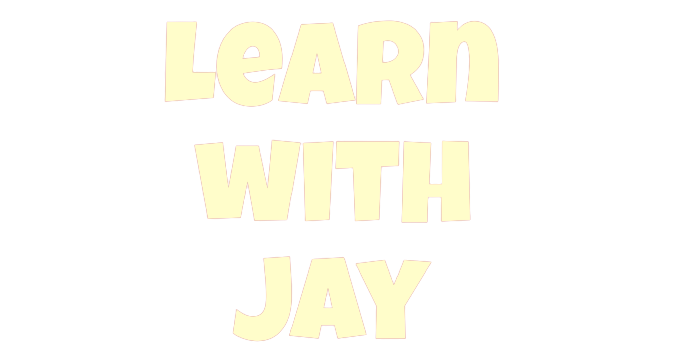





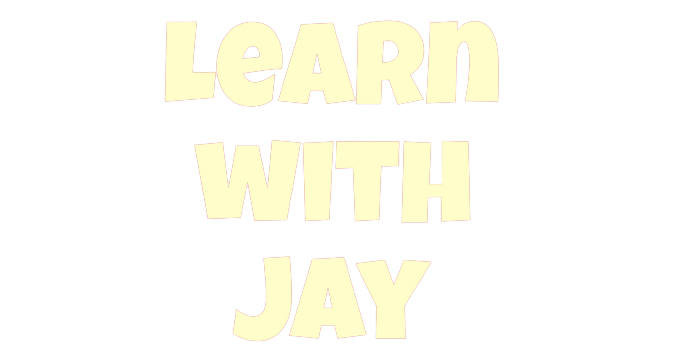


0 Comments